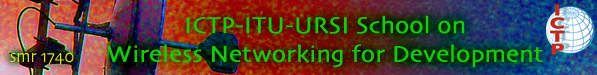Main / GroupThreeGGHMuggiaImpl
Link GGH-Muggia
The main task of our group three team (remonte team) was to set up a working link between Muggia and the Galileo Guest House (GGH). For this to be successful, to make this task easy there had to be two teams, one on either side. The master side was under the leadership of the our lecturers - so it goes without saying that we will focus the rest of this report on the proceedings on the Muggia side, where we were competing with the other two groups.
Our team carried all the equipment we had prepared the previous day (we just did a general check on the equipment) and then traveled to Muggia (which is located other side of the gulf of Trieste with coordinates N:45 38'59.9, E:13 45' 8.5 ), approximately 11.8Km away from the GGH which has the following coordinates N:45.70417, E:13.72028. The team at GGH setup a signal generator to send a 2.440GHz signal towards the Muggia site. The purpose of this was to allow the remote team to align our antenna with the antenna at the GGH site around 346 degrees North of Muggia.
The remote team assembled all the necessary equipment as will be seen in the site photograph later. Most importantly we checked our battery for voltage readings but did NOT connect it until we were sure that everything was right (i.e. the antenna was properly aligned, local network connections were alright, etc). The voltage on the battery was above 160 volts, our equipment expected 220 volts but this was okay for our experiment. We then went on to perform signal checking survey using the available spectrum analyzers [enter models here], scanning the 2.396GHz-2.410GHz range. The signal from the ICTP was being received with an directional antenna mounted on a dish with mast. The received signal was at around -74dB attenuation.\\
Picture
The signal generator connected to the ICTP antenna was then replaced with a Metrix unit for the remote team to attempt an 802.11g point-to-point connection.
In other words, this was a master AP that we had to establish a connection with.
Our team then removed the spectrum analyzer and connected our pre-configured Metrix box radio to the antenna as shown in the diagram below:
Network Diagram:
The radio (that is the Metrix Box) was previously configured by our group to WI-Fi standard 802.11g at channel 1 as a client, and was tested the night before the trip to Muggia. But we were experiencing some communication problems at this channel at the remote site, we then changed forth and back between channel 1 and 6, we enventually settled at channel 6 which was proving to be the best at the time.
At first we could connect to our access point using wireless connection and ping all the interfaces on our Metrix but at the remote side (which was our local) but we could not connect to the master that is the GGH site (by pinging 172.16.1.1). We then rebooted our radio and after that we were able to through using the wireless workstation to the GGH side.
Materials/Equipment for this experiment
- 2 one meter steel poles
- Mast stand
- 10 Bolts and 10 nuts
- Biquad Antenna for 2.44GHz
- Battery
- Parabolic Dish
- Metrix I Access Point
- Mounting Brackets
- 50 Ohm Coax Cable
- Tool Box
- Power supply cable
- Bubble Leveler
- Tape measure
- N-Type Connector with a Female to male adapter
- Power Inverter