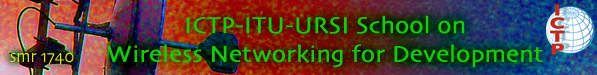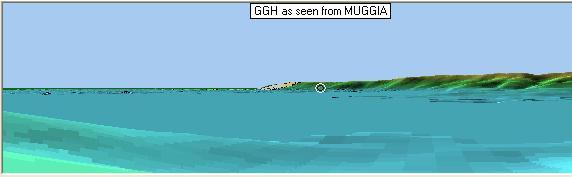Main / GroupThreeGGHMuggia
Calculation about the link between Galileo Guest House and Muggia
Description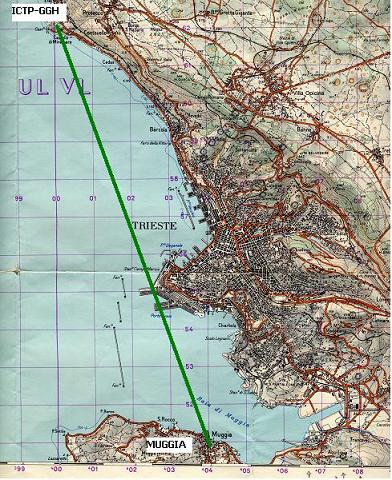 Purpose
Purpose
The goal of this experiment is to simulate the link between Galileo guest house and Muggia using the radio mobile software.
Procedure
Before the configuration of the units, you have to be sure that from the menu Options, check use elevation data in memory generated by Map properties.
1. From the menu File, select new networks. Then define its properties as shown in the following figure. Press on the button Apply.
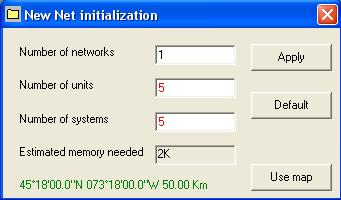
2. From the menu File, select Map properties in order to define the center of the map. In our case, the center is located near Trieste with coordinates N:45 38'59.9, E:13 45' 8.5, and the height is 15 km. The other settings are shown in the following figure.
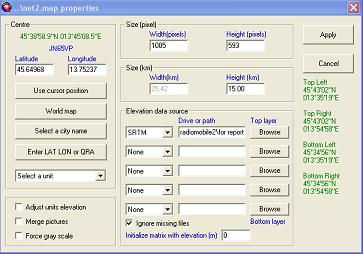
The result is the following
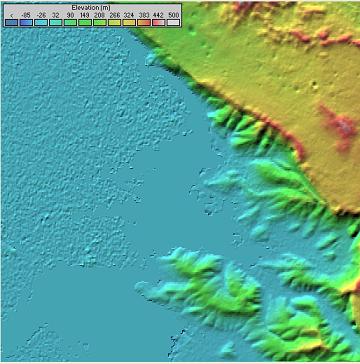
3. From the menu Edit, select Merge pictures. Check Internet Mappoint from the source options, and Europe from the Mappoint selection. The window looks like
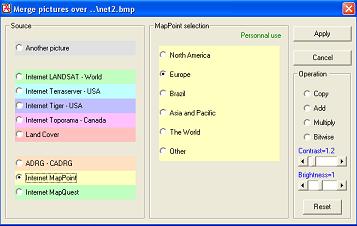
By clicking on the Apply button, the result obtained is shown in the following window:

4. From the menu File, select Network properties and then set the parameters according to the following window. Then press on the button Apply of the window.
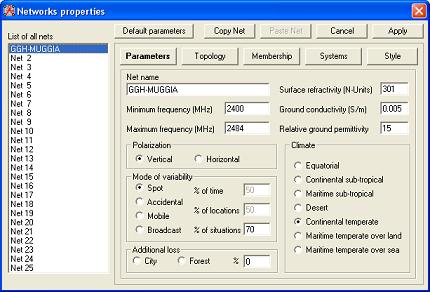
5. The system definition on the Galileo Guest House setup as Acces Point is based on the following calculation:
speed of the light is roughly: 3x10^8 m/s
The wavelength parameter lambda is: lambda = c/f that leads to 0.12 m for a frequency of 2.442 Ghz that is the center of the 802.11b system.
Then the linear gain given by the formula (Radio Laboratory Handbook, pp. 75) according to the diameter of the antenna which is 1.2 m, is G approximatively equal to 500 assuming the efficiency equal to 50%. The logarithmic gain 10xlog(G) is roughly equal to 27 dBi.
The power is about 20dBm provided by the metrix box.
The following window shows the setting parameters at Galileo guest house as Base system
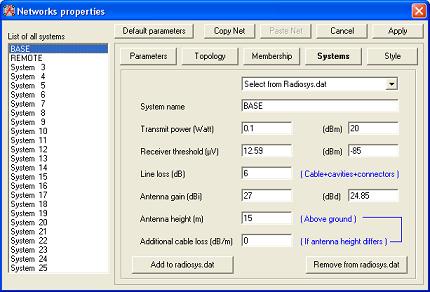
The system definition on the Muggia setup as Remote has the following characteristics: the gain is roughy 15 dBi and the power is about 20 dBm provided by the metrix box. The following window shows the setting parameters at Muggia as Remote system.
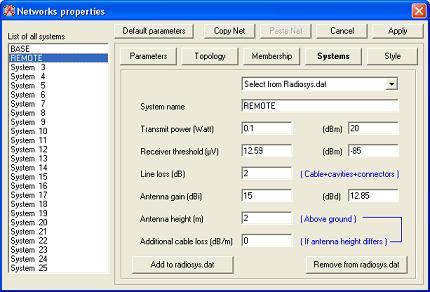
6. For the setting phase of the units, from the menu File, select unit properties then click on LTA LON QRA to enter the coordinates North(45 42' 15'') and the Est(13 43 13) of the unit Galileo guest house. Then press the button Apply. The elevation is automatically printed in the window. The following appears before pressing the button Apply:
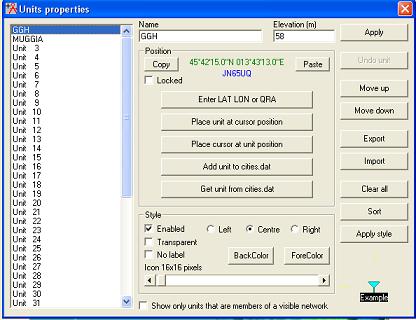
Simmilar procedure is used to setup the parameters of the unit Muggia using the coordinates North 45 36' 10'' and Est 13 45' 8.5. By pressing on the button LTA LON QRA, the window where to enter the coordinates is the following:
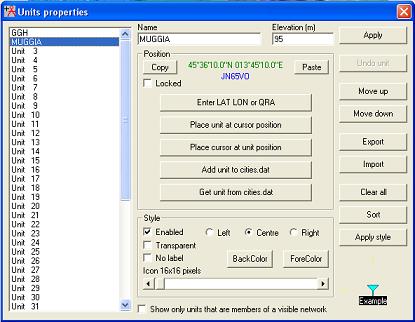
Press then the button Apply. The elevation is automatically printed in the window.
7. The membership definition is shown in the following window. We can underline that the role of the Galileo guest house is set to master and its system is Base. And the the role of the Muggia is set to slave and its system to Remote as shown in the window below:
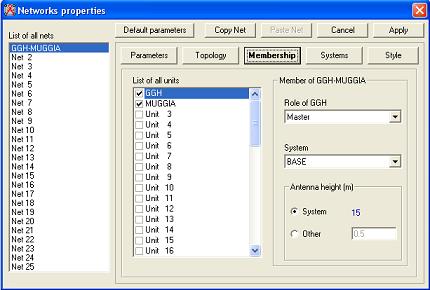
After clicking on the Apply button, the following map appears:
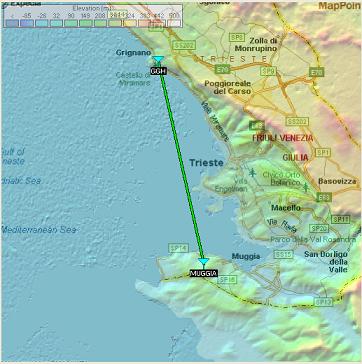
8. From the toolbar, clic on the radio link

The following picture shows the view of Muggia from Galileo Guest House
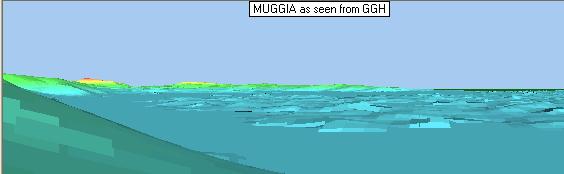
More details are shown in the following picture:
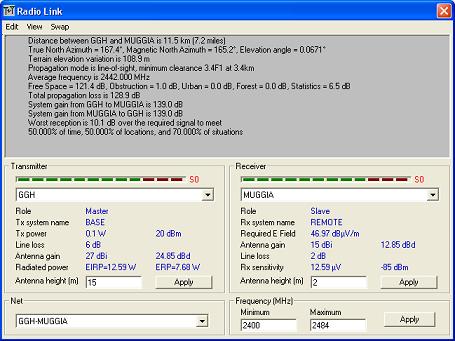
Using the menu Swap from the radio link window, one can have the following picture
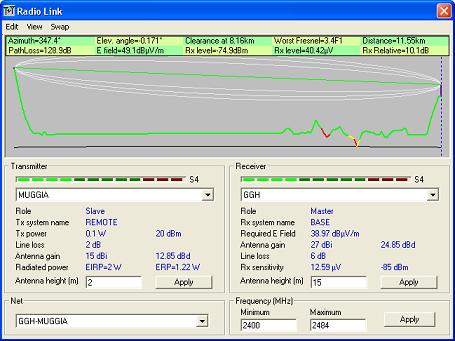
The following picture shows the view of Galileo guest house from Muggia
More details are shown in the following picture:
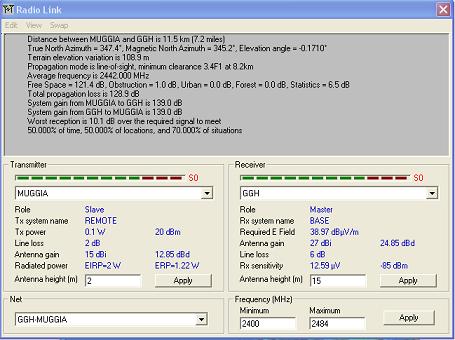
Concluding remarks
From the simulation, we can expect a good communication between the two sites. The minimum margin of 10 dB is obtained at both the receiver side and the transmitter side.