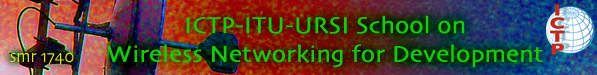Main / GroupThreeSite
Setting up a Wireless
Exercises to be conducted
- Assemble a mast
- Mount the Antenna
- Mount the Access Point
- Power the wireless site
Materials/Equipment for this experiment
- 2 one meter steel poles
- Mast stand
- 10 Bolts and 10 nuts
 Biquad Antenna for 2.4GHz
Biquad Antenna for 2.4GHz
- Battery
- Parabolic Dish
 Metrix I Access Point
Metrix I Access Point
- Mounting Brackets
- 50 Ohm Coax Cable
 Tool Box
Tool Box
 Power Supply (ITE Model PW130?:Output 420mA, 48V; Input 100-250V, 50-60Hz, 500mA)
Power Supply (ITE Model PW130?:Output 420mA, 48V; Input 100-250V, 50-60Hz, 500mA)
- Power supply cable
- Bubble Leveler
- Tape measure
- N-Type Connector with a Female to male adapter
- Power Inverter (Not used in the experiment)
- Solar Panel (Not used in the experiment)
- Power Meter (Not used in the experiment)
Procedures
Mast Building
- Assembling the mast poles
- Levelling the mast stand
- Aligning the mast to a straight and upright position\\

- Measuring the mast height. The mast height was 1.915 Meters
Antenna Mounting
- Antenna Specifications: Biquad Antenna for 2.4GHz, One screw-on N-Type Female connector, 30 cm of copper or brass wire with 2mm of diameter, a square aluminium plate of at least 12.3cm x 12.3cm, Maximum Gain of 12 dBi
- Mounting Procedure: Mounting the parabolic dish then mounting the antenna.
 The parabolic dish is used to converge the recieved waves to the antenna.
The parabolic dish is used to converge the recieved waves to the antenna.
Power Supply Assembly
- Connect the battery to the power inverter\\

- Connect the power adapter of the Metrix AP to the power inverter.\\

Configuring the Metrix Access Point
- Mounting the Access Point. \\

All configurations were done by following the procedures of the previous Access Points experiment. Configuring a Metrix Access Point The Setup of the Dish, Antenna and the Access Point.
The Setup of the Dish, Antenna and the Access Point.
 The complete Wireless Site after the experiment.
The complete Wireless Site after the experiment.