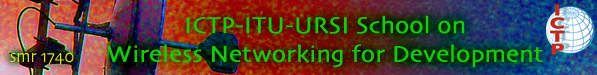Main / GroupThreeTer
WLAN Setup
Objective
The objective of the experiment is to establish a WLAN connectivity using LINKSYS access points and built route to communicate with other groups and ICTP network.
Equipment Used
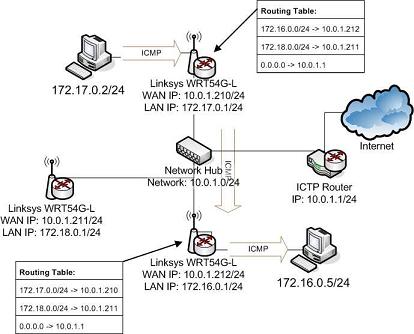
Procedure
1. First We changed SSID of AP to "Group-3" and set the channel "1" for wireless communication.
2. Then we Configured internet port of Linksys AP on IP 10.0.0.210/24 (IP allocated to Group-3)
3. Enabled DHCP Server on AP and set the range of IP's for clients from 172.18.0.1/24 to 172.18.0.254/24.
4. Connected the Group-3 AP with SOHO switch using ethernet cable.
5. Attached D-link USB wireless adapter with the client computer.
6. Establised a wireless connection between client PC and Group-3 AP. Client PC automatically got IP from DHCP server of AP.
7. Created the routing table (as under) to route Group-3 clients traffic to other subnets.
| Destination LAN | Subnet Mask | Gateway | Interface |
|---|---|---|---|
| 10.0.0.0 | 255.255.255.0 | 0.0.0.0 | WAN (Internet) |
| 172.16.0.0 | 255.255.255.0 | 10.0.0.202 | WAN (Internet) |
| 172.17.0.0 | 255.255.255.0 | 10.0.0.203 | WAN (Internet) |
| 172.18.0.0 | 255.255.255.0 | 0.0.0.0 | LAN & Wireless |
| 0.0.0.0 | 0.0.0.0 | 10.0.0.1 | WAN (Internet) |
7. Disabled AP firewall to allow traffic pass on internet port and tested routes by pinging the other groups.