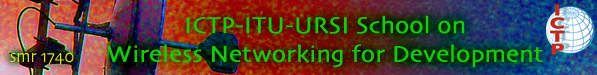Main / GroupTwoLink
Today we installed the radio mobile software, and we use this program to make a new link between two points (Galileo guest house and San Giustu),
Download the software “Radio Mobile ” from this page, http://www.cplus.org/rmw/english1.html
Select download from the right menu, and then download all the files in all the steps. And follow all the intrusions
Open the folder and run the software.
- go to File, map propertie
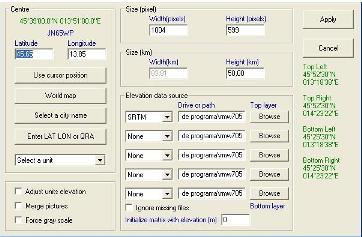
- “select a city name”
- Edit, merge picture
- Internet map point, and keep in a new picture,
- Make a zoom over trieste (grignano y san giustu),
- File, network properties, configure one network, rename a new network
- Set the frequency range between 2400 and 2483 , select in climate “maritime temperature over sea”,
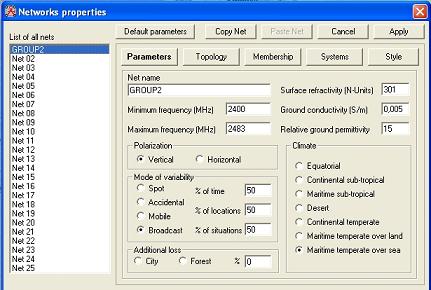
- Select topology from the tab, and select data net topology (Master/ Slave)
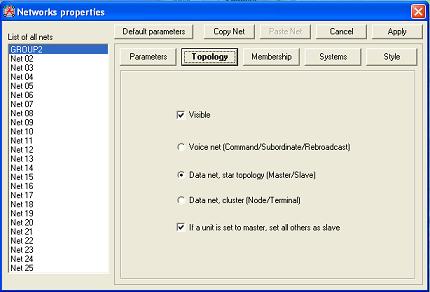
- select membership from the tab and then set “Galileo guest house” as master and “san giusto” as slave,
- Select system from the tab and then set Galileo transmit power to 15 dBm and receiver threshold to -80 dBm and the antenna gain to 24 dBi and also “san giustu” and then apply.
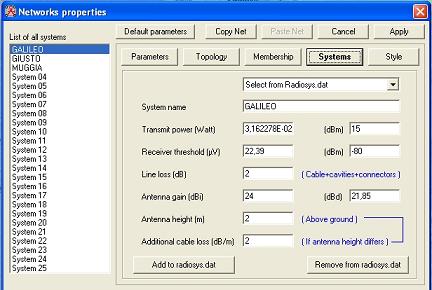
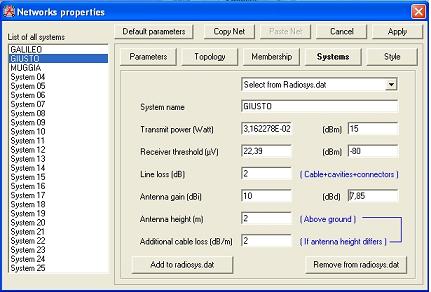
- The performance shown in S-Units for frequencies >= 30 Mhz:
S9 (M > 22.5dB and M < 27dB)