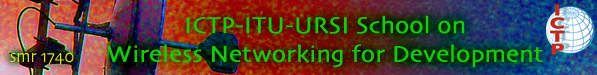Main / GroupTwoBis
Un raduno delle due antenne su un tetto. Immediatamente cadono nell'amore ed ottengono sposate. La cerimonia non era grande. Ma la ricezione era eccellente!
Configuring Access Points
The L in Linksys WRT54GL access point refers to the fact that it runs Linux. It is an affordable and popular access point.

The web-interface is easy to navigate. Make sure you change the default password first (blank user and password "admin"), and then set up the type (router, access point, etc.) plus the encryption and any other settings you need.
By default the WLAN interface (wireless and 4 ethernet ports) gives DHCP addresses on the local LAN from 192.168.1.1. The internet port takes a DHCP address from the network out-of-the-box.
Guide for the Linksys WRT54GL (independent of the manufacturer)
More Linux for your Linksys

Neither OpenWRT nor DD-WRT could successfully be flashed onto the firmware. Quite a bit was learnt about recovering from a bad flash :-P Actually, the firmware doesn't flash until after the file is transferred, and it was the transfers which failed in our case. All combinations of tftp, atftp, and the Linksys web interface were tried. Wine cannot run the Auto Firmware Update utility from Linksys to get the original firmware back, so Windows had to be used.
We'll keep playing with this, though. There are reports that tftp on Windows may be able to do this.
Wireless Bridges in Ad-Hoc mode
Two WGE101 E NETGEAR Wireless Bridges (the device is marked WGE 101 but the NETGEAR site shows WGE 111) were set up via their self-explanatory web interfaces to connect in AD-Hoc mode.

D-Link set up as an access point
To be completed
WRT 54 C
To be completed
Metrix Box
One may also want to investigate Soekris Netboards and Pebble Linux, which is what Metrix customize for their boxes. You can build advanced access points from these. Though they are more expensive than the Linksys, they offer customization and extention possibilities, and are good value-for-money. For example, a USB hard drive can be connected to run a proxy. All of this via Power-over-Ethernet! Below a Metrix box and a Mini-PCI Atheros radio card is pictured.


D-Link USB Wifi under Linux
Instead of using the standard wireless extensions and the iwconfig command, some chipsets such as the prism2_usb, use a driver called linux-wlan-ng. The hostap driver supports prism2 chipsets as well, but not USB devices. It is not possible to set up a WPA client with prism2_usb devices at the time of writing.
In Ubuntu use the synaptic package manager to install the linux-wlan-ng package. Run the following commands to associate to an open access point (assuming the USB Wifi interface is known as wlan0.
$ sudo modprobe -r prism2_usb
$ sudo modprobe prism2_usb prism2_doreset=1
$ sudo wlanctl-ng lnxreq_ifstate ifstate=enable
(for some reason connected to timing, one may have to run the above command twice)
$ sudo wlanctl-ng lnxreq_autojoin ssid=YOUR_SSID \ authtype=opensystem
$ sudo ifconfig eth0 down
$ sudo dhclient wlan0
To automate the above commands so that you can use a GUI to bring the interface up and down in future, see this thread on the ubuntu forum. As an alternative run the 'ndiswrapper wrapper around the windows driver (which uses wireless extensions) and use the standard networking GUI tool to configure the device.
To run this USB Wifi under kismet (an 802.11 network monitoring tool), edit the file /etc/kismet/kismet.conf to contain the following lines instead of the default:
source=wlanng,wlan0,prism2source
enablesources=prism2source
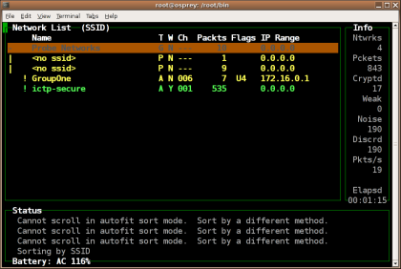
D-Link USB Wifi under Windows
Get the drivers as shown under UsefulSoft. The installation and operation thereafter is straigthforward.
Netstumbler
Netstumbler is a GUI 802.11 network monitoring tool for Windows.
Links to explain security settings
802.1X Howto
Ubuntu WPA HOWTO
WPA Supplicant
NdisWrapper
OpenVPN
If you need more info on setting up clients, Debian GNU/Linux, Ubuntu, and Gentoo have arguably the best documentation and forums among Linux distributions. See the Ubuntu Wireless Troubleshooting Guide.