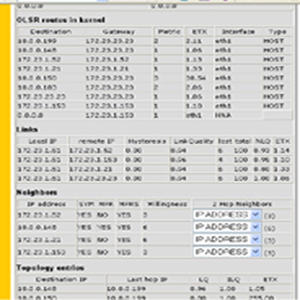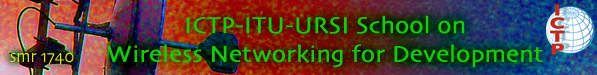Main / GroupOneLink8
Mesh Networks
Lab1: OLSR routing:
Preliminary Settings
- 1.An interface for the OLSR Switch was downlaoded from the http://www.olsr.org By using the driver and realted software from the mentioned website that is installed in the PC.
- 2. After that the required configuaration was typed in the text file and saved as *.Cng file (which is compatible file for the Interface) .... A snapshot of the process can be seen below.
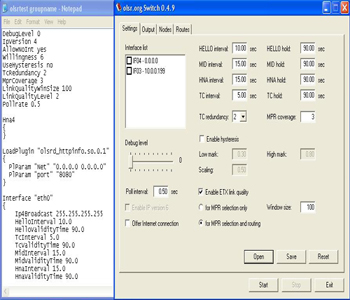
In this picture a text file and the data stored in the interface can be seen
- 3. All the data typed in the test file was inserted into the interface and then after using the start button we are able to find the required configuaration.
(Plz see below)
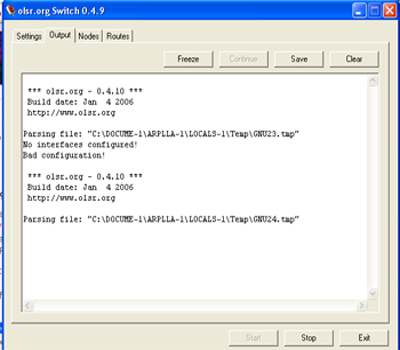
Output File Details from the interface
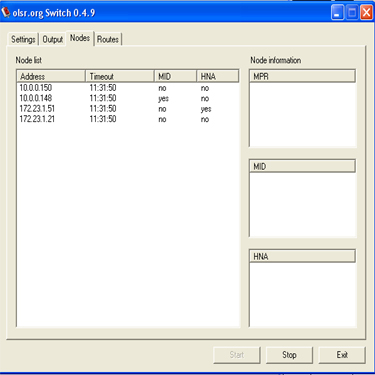
Node Details from the interface
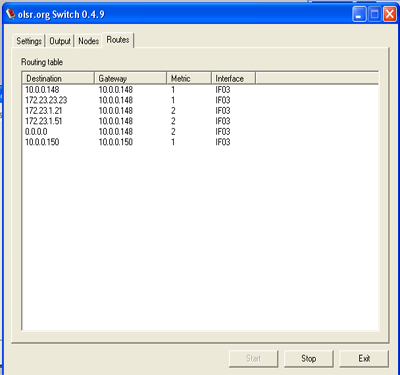
Routing Done Sucessfully
Experiment follows
Objective: To create the mesh network using the OLSR protocol.
Procedure: In this lab experiment each of the group was assigned different IP address and we were required to create the mesh using Metrix box as A.P.. This objective of creating the mesh network was fulfilled through following steps
- 1. First we were required to flash the linksys Wireless-G 2.4 GHz? broadband router(54 MPBS)because the default firmware was for working as AP only. So now for our objective, we wanted it to flash for working in Ad hoc mode.
For this purpose firmware was downloaded from the Freifunk firmware http://freifunk.net/downloads
- 2. Thanks to Mr. Tomas Krag for flashing up a new Firmware from Freifunk, We configured the devices as per the following screenshots.........
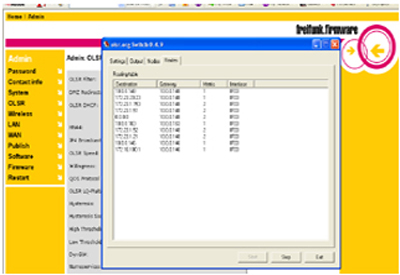
- 3. We succesfully changed the Network mode of our Access Point to Adhoc mode, Default IP into the 172.23.1.21 and also enabled OLSR Routing accordingly configured the related parameters for connecting to Mesh Wireless World.
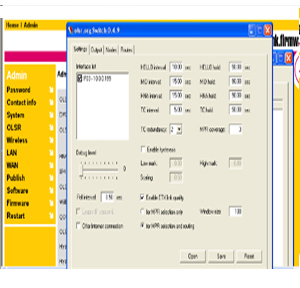
OLSR Routing in LinkSys? WRT54GL? Box.
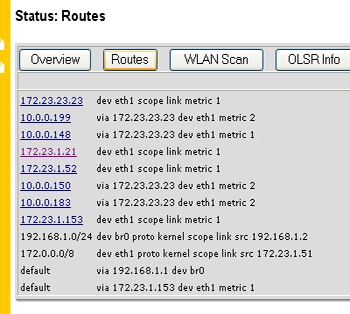
Inbound and Outbound Traffic in Main Matrix Box.
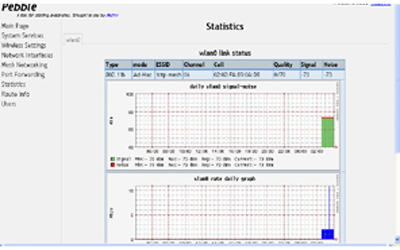
- 4. After succesful execution of all the steps taught to us in theory lecture and demostration session, we were succesful in creating a mesh network and this was further confirmed by Mr ROB and following routing tree shows that we acheived the successful route discovery as the corresponding metric displayed on route tree was 01 the job was acomplished as desired.
Getting a clear picture of Mesh Wirelss World through the OLSR routing with Metric between the nodes in metrix box.
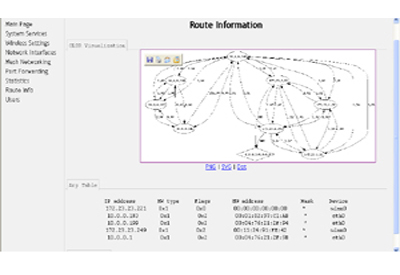
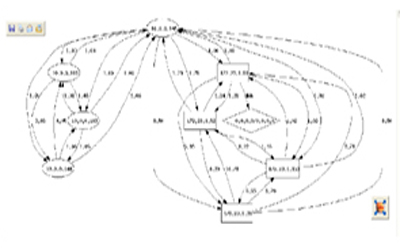
Route Print in Linksys box.