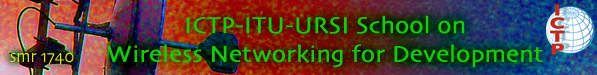Main / GroupOneLinkImp
Field Activity::Wireless Link
blue* Long distance wireless link Preliminary settings on prior day 14 Feb 2006
For Changing AP mode to Client mode, we did flushed the default Firmware of AP and downloaded updated firmware of DD_WRT V23 (12/25/05) from http://www.dd-wrt.org/ and copied into the AP. We found a lots of features in this new firmware. Please follow the following steps to change the AP mode to Client and setting up for tomorrows experiment.
Changing Default IP to 192.168.1.2 and don't forget to disable DHCP.
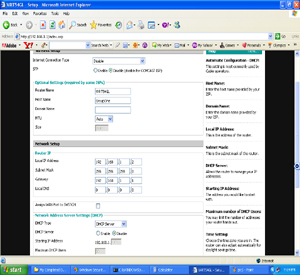
Changing AP mode to Client Mode.
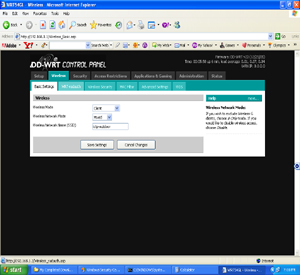
Site Surveying for associate to AP(SSID: ictp -outdoor)
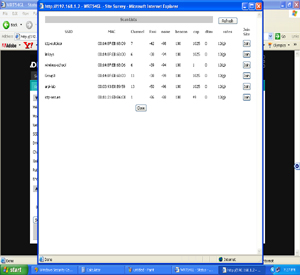
Associated With AP(SSID: ictp -outdoor)
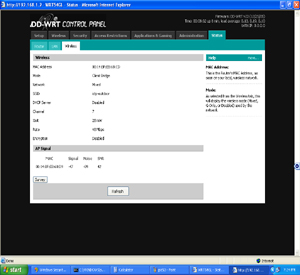
Using Ping(ICMP) for confirmation to connect with AP(SSID: ictp -outdoor)
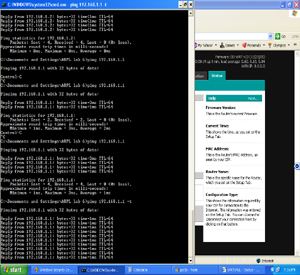
It is a very good idea to have a check list before going for the activity.
Checklist of items:
- Power supply... solar panel, wind generator, inverter, batteries, cables, voltage meters, ...
- Wifi stuff...
- A portable Spectrum Analyzer (or two) for channel monitoring and signal strenght measurement
- antenna etc...
- antenna mast and accessories (ropes to fix it?)
- tools...
- RF cables... and adaptors if needed...
- laptops with proper software (charge the batteries!)
- UTP cables, a switch maybe ?
- GPS, compass, map, ruler, everything is needed for antenna alignment
Things needed at ICTP GGH:
- Signal Generator (output connector: female N)
- power cord, long power cable with multiple sockets
- directive antenna (parabolic dish) (connector: female N), Daimeter: 1.1 mtr, gain: 28.89dBi, Above Ground Label: 14mtr.
- coax cable (with male N connectors on both sides)
- an Linksys WRT54GL? AP ( TxPower?: 18dBm, IP Address: 192.168.1.1) with power supply.
- some antennas
- RF cable to connect the AP to the antenna (pigtail)
- laptop to configure the AP
- network cable (UTP)
- a network connection may be useful...
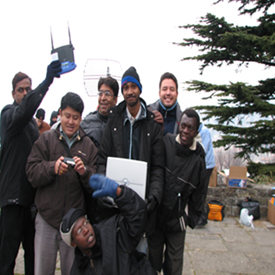
- Specifications
The real spice of the school is in practical training Hands ON expereince.....
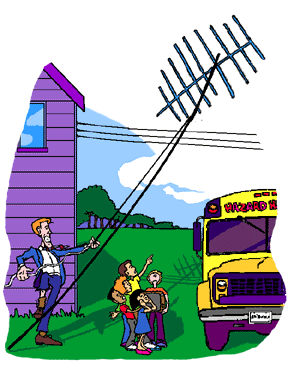
- It is becoming little easy beacause of the background work done by the all teaching group in the lab in listing and packing the equipment needed for the field activity. Thanks a lot for this....
- Till now we dont know about the items we forget to take to the activity. Hope we have taken all.......
- Reached there at 09:15 AM, taken all the equipment and gone to the actual location.
*Oh... first problem we observed is, forget to note the Azimuth and angle of the transmitter location.
Anyway we overcomed this problem this, using the Compass, MAPs? , and other tools.
Actively participated in erecting the Antenna.
We carried Spectrum analyzers with us used to track the channel of transmission from the other side.
Chosen one good location to mast the antenna, Here we have taken precautions, for CLEAR SIGHT & Fresnal zone, it is to remembered always while erecting.It is better to mast the antenna at the cliff.
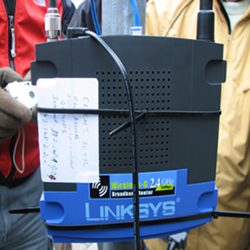
Antenna erection is completed at 10:00 AM, it's a time we are all searching for the signal, using Netstumbler, Omni-Directional Antenna (12 dBi), Cantenna (Directional, 10 dBi), and also using the Mini-antenna with the Spectrum Analyser, but still we didn't....
Trying with diferent antenna's atlast using the Grid antenna ( Directional, Above Ground Label: 3 mtr, 24 dBi, Daimeter: 0.96mtr) we got the link established on 2.42GHz, Channel 4 but we got a noise and we changed the frequency on 2.44GHz, Channel 7, now the signal has being stable.
Lot many questions, raised by the participants and they are all cleared by the teachers. It's a good place for discussion while having practical exposure.
Link was established, Using Linksys WRT54GL? box with built-in 4-port full-duplex 10/100 Switch (SSID: ictp- outdoor, TxPower?: 18dBm, Wireless Mode: Client, Wireless Network Mode: Mixed, Local Net Address: 192.168.1.0/24, IP Address: 192.168.1.2) Group one succeded in communicating the with the Galelio Guest House and the distance was 7.50Km line of sight.
It's an nice thing that was demonstrated by the Mr Rob, using his Apple MAC Laptop using the IChat? Feature and Webcam, we used to see the Carlo, Thomas, & Struzak at the other side using the link.

Further after,using the linksys box already configured earlier by Group One, they made the link with GGH, which is followed by the group3. All of us worked together in the field activity learnt a lot, in established a link.
Now at last in the field activity, we have changed the Antenna, and tried to establish the link with the CANTENNA, it was designed by the participants on their own, with a cost of around 3 Euro, Oh...... we got the link established to the other end.
Good packets recieved, Pinged the link 192.168.1.1, and we have the long distance link established with homebrew antenna by the ICTP School participants in the lab on 13 Feb 2006.
Succeded in establishing a link with all the co-operation...Hip hip hurray..
We packed all the equipment carefully, and boarded the bus, and reached the ICTP gate. It might be a good idea if the bus drops us at the GGH, we reached the destination at 12:00 noon by walking along the road from the ICTP gate, we all are tired alot.
Pietrosemoli instructions are very much useful to all of us.