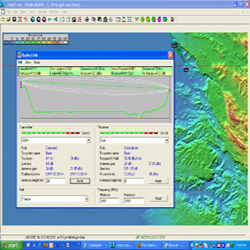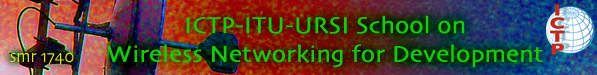Main / GroupOneLink
RADIO MOBILE SOFTWARE
Date: 14, Febraury 2006 Valentine's Day

- PRELIMINARY STEPS TO BE FOLLOWED.
1 - Download the Visual Basic Runtime (Service pack 6) File vbrun60sp6.exe from Microsoft . Install it on your PC before executing the next steps (you may have to reboot).
2 - Download the Zip file containing Radio Mobile executables files (English) File rmw705.zip , and extract them in a program directory (Example: c:\Program files\Radio Mobile\).
3 - Download the Zip file containing Radio Mobile supplement files File sup.zip , such as antenna patterns (*.ant), cities.dat, and radiosys.dat. Extract them in the program directory selected in step 2.
4 - Download the Zip file containing Radio Mobile network example files File net.zip . Extract them in a working directory. The first time you click on a *.net file, select Radio Mobile .exe file as the associated program.
Insure that no other instances of Rmwdlx32.dll exists on your system. If you want to put the program at more than one location, you should put Rmwdlx32.dll in c:\Windows\system (c:\win\system32 for XP)
To get Azimuth relative to Magnetic North install also the DLL in File geoStarsLib.zip tnx to geostarslib
STEPS FOLLOWED
- File--> Map Properties --> Enter Lat. Long. Width , Height SRTM and alll the fields
- Remenber to Highlight the field --- to record from the interent.
- Network Properties:
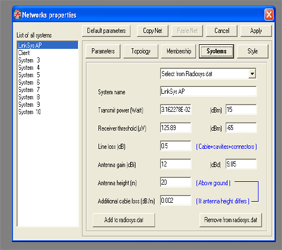
- Net Name : ITCP_Group1
- Frequency min : 2400MHz
- Frequency max : 2483 MHz?
- Climate and others parameters.
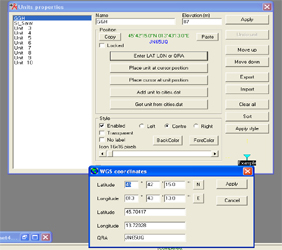
- Unit Properties:
- Its a good idea to provide the site details in the wiki, thank for that !!!
- The values available in the WIKI lat lang height all to be entered.
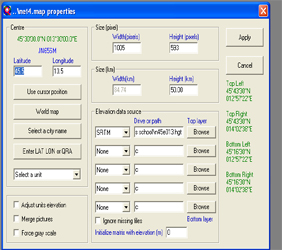
- Network Properties : One as master and other one as slave.
- We have chosen GGH Command (master)
- St Church as Subordinate
- After all the settings, check the RADIO LINK button available in the software .....
You will observe the Link that is established in the picture.....
- Adjust the values for TX and RX
Depending on the desired requirements.
- The expected (Simulation) link was established using the radio mobile software version 7.05
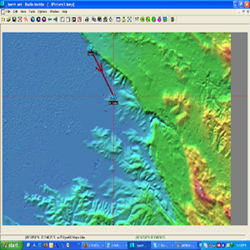
Energy Distribution picture and technical specifications from the radio mobile software for good communication.