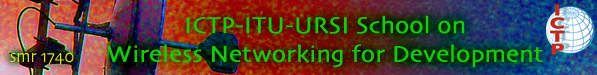Main / GroupOneBis
REPORT
Successfully we have checked all the boxes.

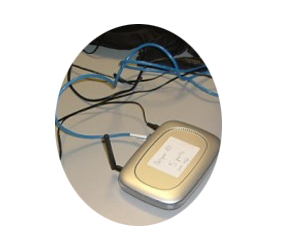
ACCESS POINT
A base station in a wireless LAN. Access points are typically stand-alone devices that plug into an Ethernet hub or switch. Like a cellular phone system, users can roam around with their mobile devices and be handed off from one access point to the other. See wireless LAN.
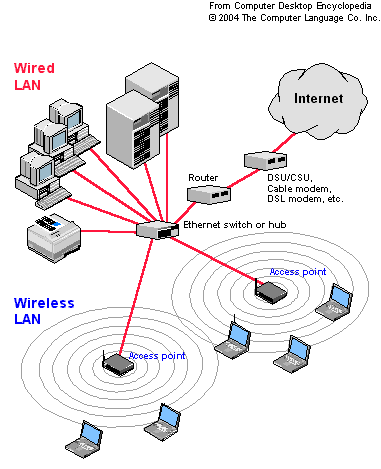
Access Points Access points are similar to the transceivers in cellular phone systems. They cover a certain range, perhaps as much as a thousand feet, and mobile users are automatically handed off from one to the other as they walk to other offices.
LINKSYS

Technical data
Hardware Platform: PC Form Factor: External Connectivity Technology: Wireless Modem Description: None Networking Feature: Wireless access point Data Link Protocol: IEEE 802.11b, IEEE 802.11g Network Transport Protocol: TCP/IP, IPX/SPX, NetBIOS? Minimum system requirements: Microsoft Windows 98/ME Width: 7.3 inches Depth: 6.7 inches Height: 1.9 inches Weight: 1.1 pounds
The Linksys Wireless-G access point lets you connect Wireless-G (802.11g ) or Wireless-B (802.11b) devices to your network. Because both standards are built-in, you can protect your investment in existing 802.11b infrastructure, and migrate your network clients to the new screaming-fast Wireless-G standard as your needs grow. For more information on the differences between an access point and a router with access point, see the following table:
To protect your data and privacy, the Wireless-G access point can encrypt all wireless transmissions. The MAC address filter lets you decide exactly who has access to your wireless network. Configuration is a snap with the Web browser-based configuration utility.
Wireless-G is the upcoming 54 Mbps wireless networking standard that's almost five times faster than the widely deployed Wireless-B (802.11b) products found in homes, businesses, and public wireless hotspots around the country--but since they share the same 2.4 GHz? radio band, Wireless-G devices can also work with existing 11 Mbps Wireless-B equipment.
Future-proof your wireless network with the Linksys Wireless-G access point. You'll enjoy Wireless-B connectivity today, and be prepared for a high-speed Wireless-G tomorrow.

With wireless home networks, you'll need a wireless home router. It's best to buy a router that has the capability of serving wired and wireless computers, as this has the most flexibility. These "combo" routers are only a bit more expensive than their wireless-only counterparts. The important thing to look out for is the standard at which your wireless router operates. You'll need to be aware of the 3 wireless standards that are available, not all are compatible with each other:
Wireless G: Operates at 2.4GHz, which is the same frequency as microwave ovens and some cordless phones. Any time you have two electronic devices running at the same frequency, you get interference - this includes your next door neighbor's router. Most people opt for this standard. Also known as "802.11g".

Wireless B: Operates at the same frequency as G, 2.4GHz. The only difference is that B is slower than G, although B will not slow your broadband Internet. Since G is available at nearly the same cost, this standard is slowly disappearing. G and B are compatible, you can mix and match on the same wireless network. Also known as "802.11b".

Wireless A: Operates at a higher frequency of 5 GHz?. It has less range than G/B, but is far less susceptible to interference. Be aware that A is not compatible with G or B, but if you have issues (like an apartment with wireless next door), wireless A is the way to go. Also known as "802.11a". In theory, your neighbor may be able to surf the web on your connection. Configuring security protocols at the router and at your computers can help prevent intru