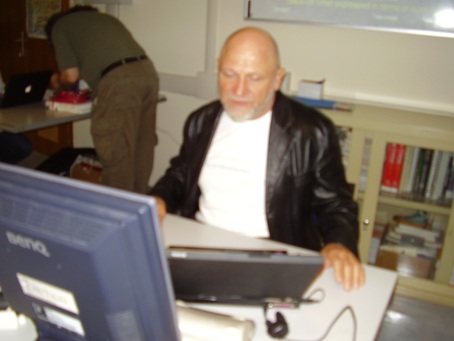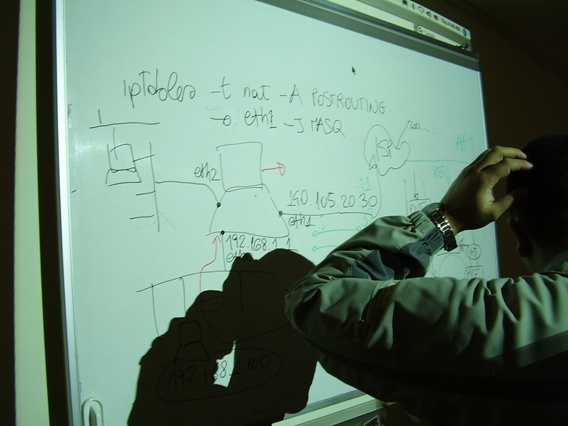Thursday08 Group1
From School2007
Thursday 08
Contents |
[edit] WiFi Overview by E.Pietrosemoli
WiFi Overview lecture by E.Pietrosemoli started the day. To know that our lecturer was once a workshop participants like us was very encouraging. We can attain any height that we want to in this field, to help our community, our country and the world at large.
This lecture was very enlightening and interesting.He discussed the IEEE 802.11a - 802.11z standards. The new 802.11n will really be cool when approved. One major thing he said was that channels need to be designed in such way that it will not overlap. Overlapping channels is a real challemge in WiFi connections.
[edit] WiFi networking architecture by R.Flickenger
Rob gave us a waoh......! lecture. So fast, so good. He talked about a WiFi Networking architecture:
1. Types of link
point to point, point to multipoint, multipoint to multipoint ,
2. Radio nodes
master(AP), managed(client), Ad-hoc, monitor ( the monitor mode is not use in normal communication like the rest but to passively monitor the network)
3. Bridged networking and mesh networking
a bridged architecture is a very simple configuration that roams well, but its inefficiency increasings as nodes are added and all broadcast traffic is repeated. Therefore it is best for local area networks. The mesh networking would do well for wide area networks.
and so much more....
[edit] LAB: WiFi Hardware Setup
After returning from the lunch, we were faced with these exercises to help us practice what we learnt then to help our "disgestion".
Activity 1: Connect to the arpl-lab network
Connect one computer to the arpl-lab access point and browse the Internet. Post the results to your diary page.
You should connect using both Windows XP and Linux.
Activity 2: Connect your group's network to the wireless network
Disconnect your group's switch from the wired network. Create a connection from your group's local network to the arpl-lab network using only one radio card.
All computers connected to your local network should be able to browse the Internet via the wireless link.
Activity 3: Install an access point
Add an access point to your group's network. Set the name of the network to your group's name, and select an appropriate channel (and other wireless settings, if necessary.)
Post your setttings (and why you chose them) to the wiki.
Activity 4: Become a wireless ISP
All groups will take turns becoming a wireless ISP. Group one will be the first ISP, using the Ethernet connection to the lab network. The groups must work together to connect their own local wired network to the ISP via wireless. Be sure to consider:
- Wireless settings (channel, AP vs. Client, etc.)
- Network settings (IP addresses and routes)
- Efficiency and redundancy
After all groups have connected to the Internet via the wireless, it will be Group two's turn to be the ISP, and Groups one and three must connect over the wireless to the Internet. And so on.
The solutions to the assignement are here Group1 AP_Exercise