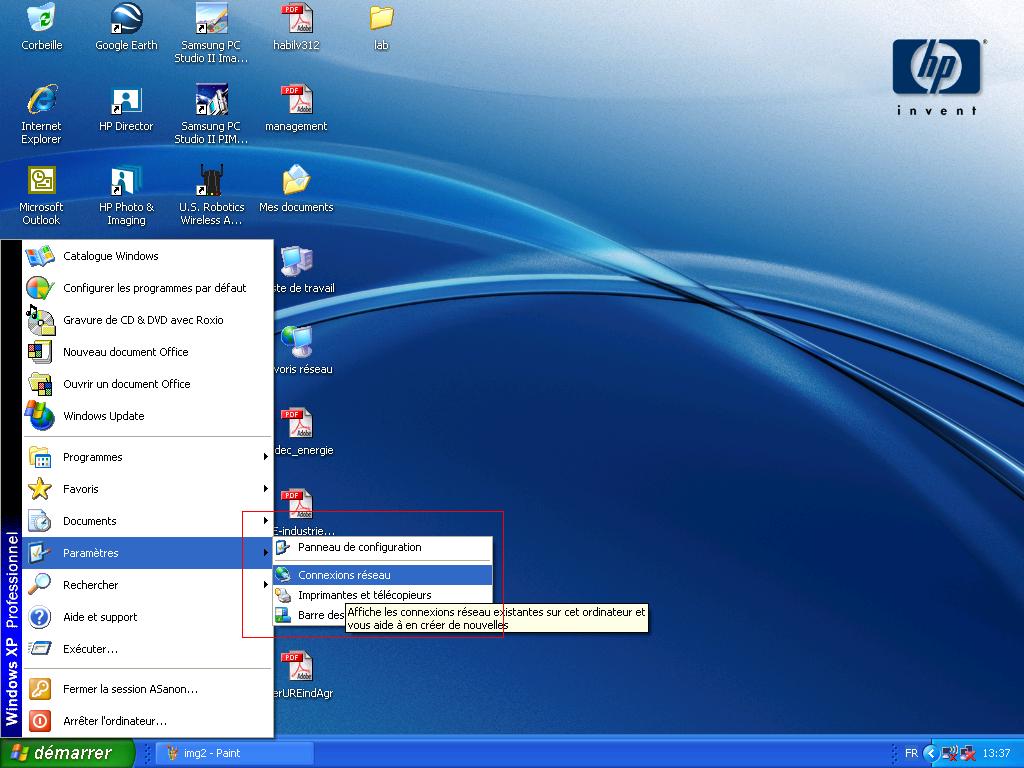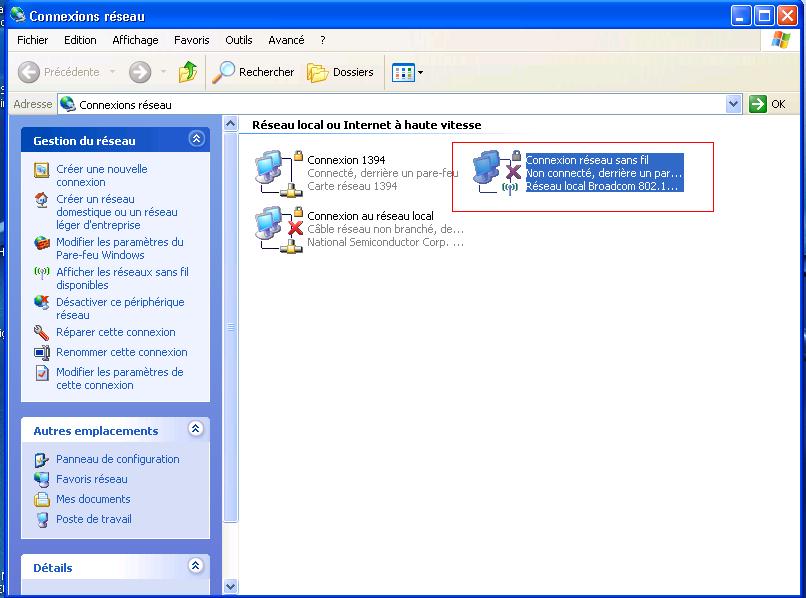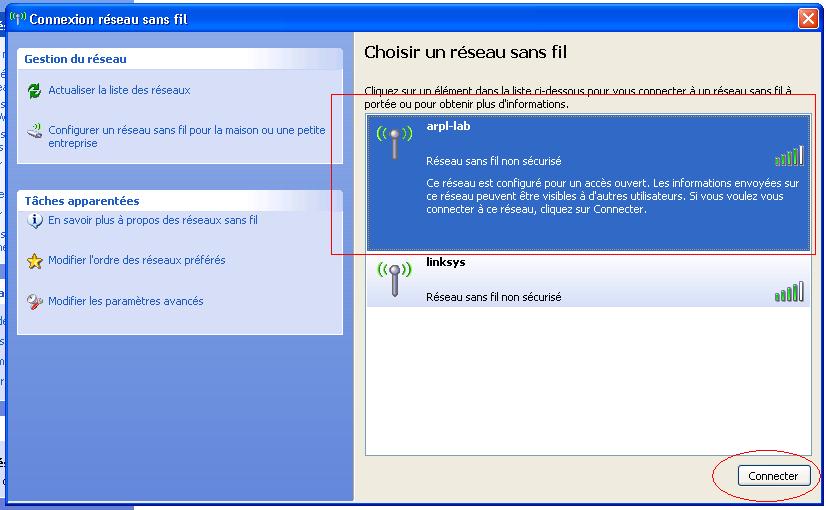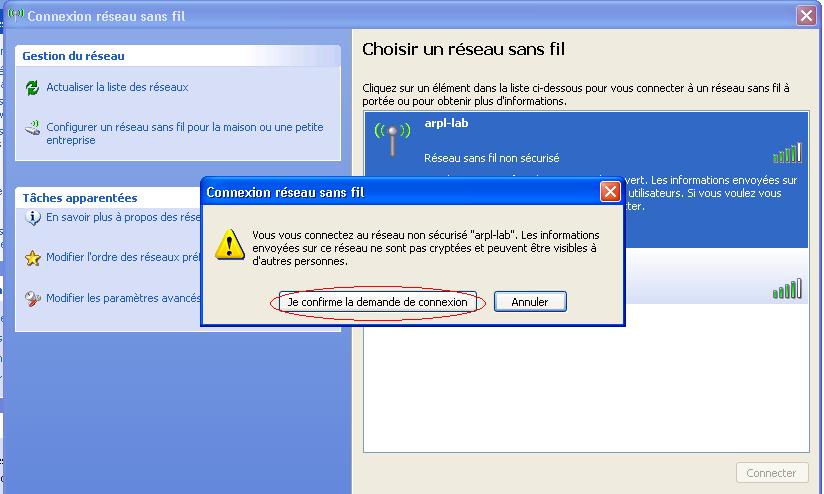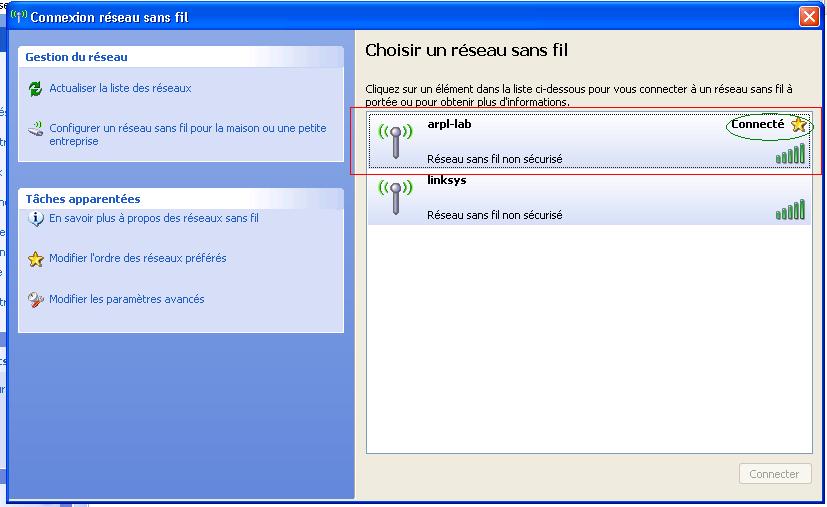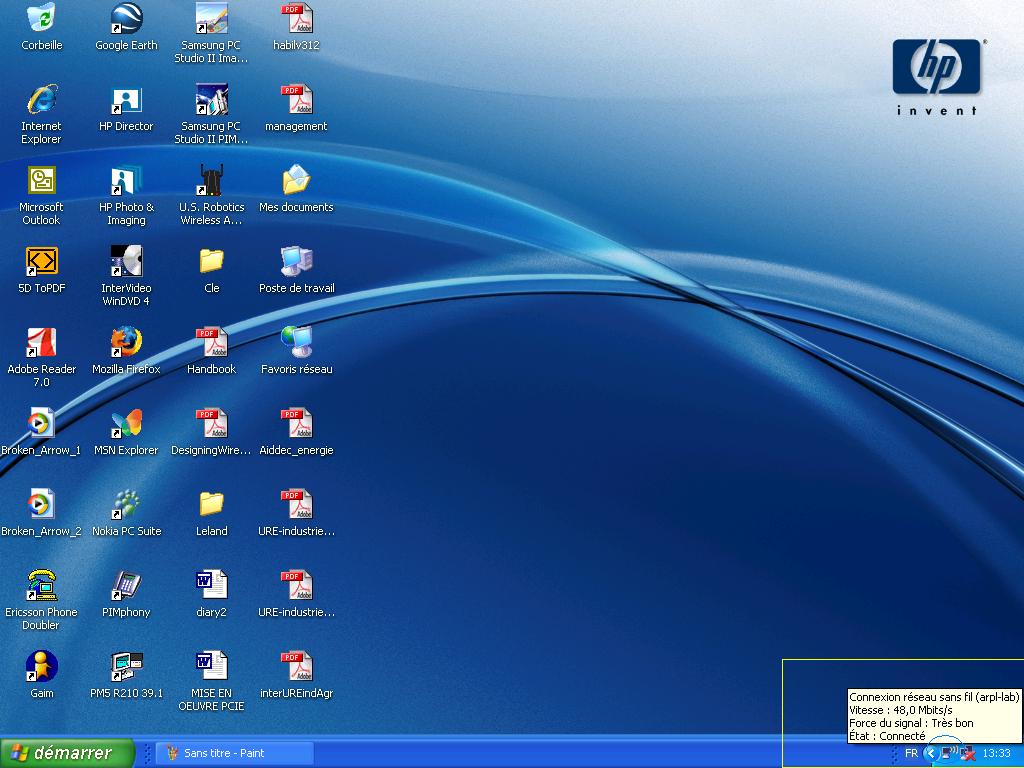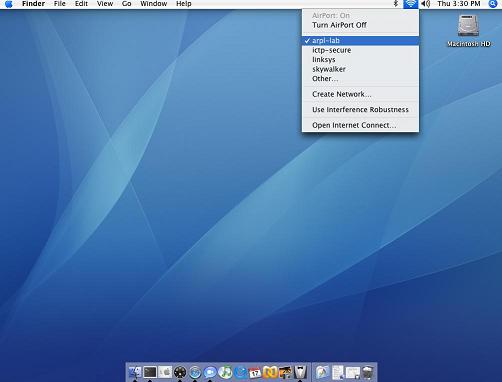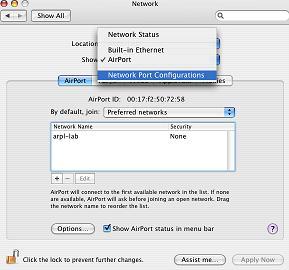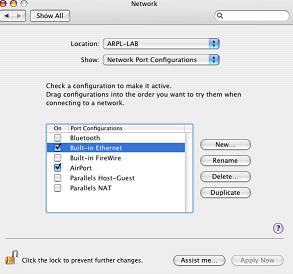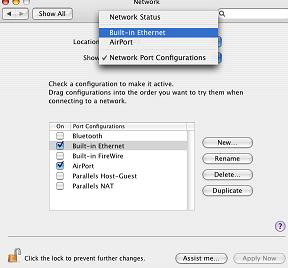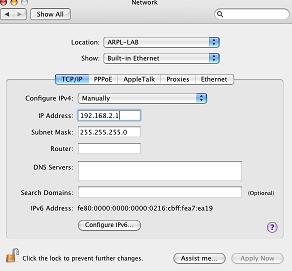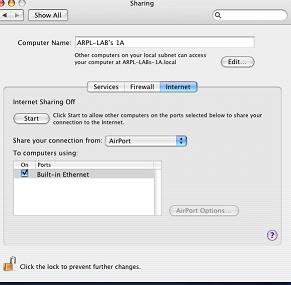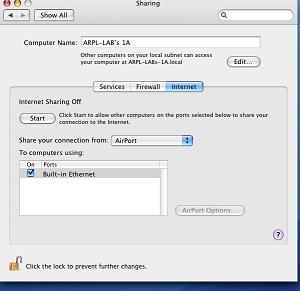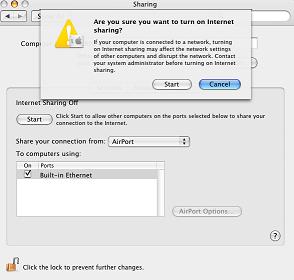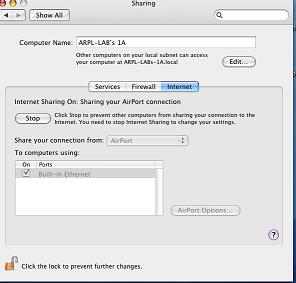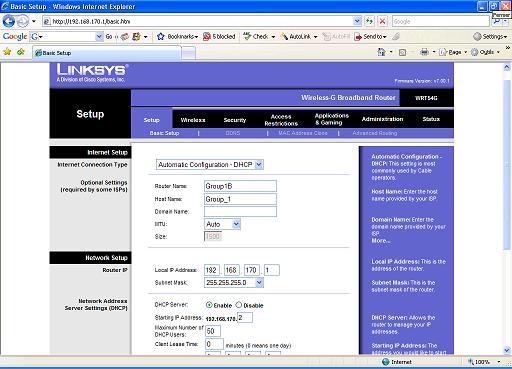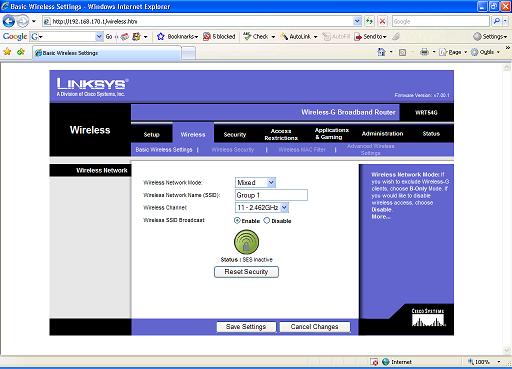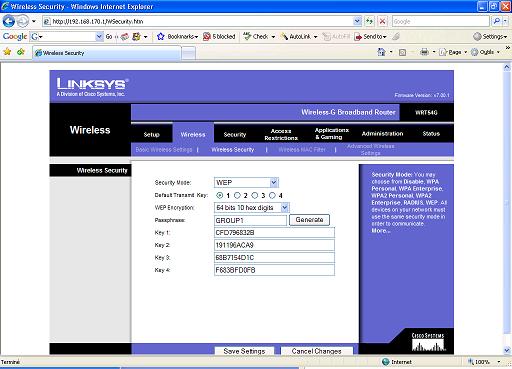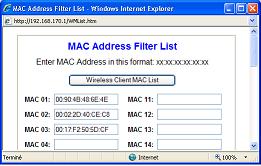Group1 AP Exercise
From School2007
Contents |
[edit] Activity 1: Connect to the arpl-lab network
Connect one computer to the arpl-lab access point and browse the Internet. Post the results to your diary page. You should connect using both Windows XP and Linux.
Linux login: arpllab password: wifilab
[edit] RESULT
[edit] Activity 2: Connect your group's network to the wireless network
Disconnect your group's switch from the wired network. Create a connection from your group's local network to the arpl-lab network using only one radio card.
All computers connected to your local network should be able to browse the Internet via the wireless link.
[edit] Result
We use the MAC wireless card to connect it to the ARP-Lab WLAN, and then we share the internet connection on this computer to provide internet access to the others computers who was pluged on the same switch that the MAC was. This is the way we did it:
[edit] Activity 3: Install an access point
Add an access point to your group's network. Set the name of the network to your group's name, and select an appropriate channel (and other wireless settings, if necessary.) Post your setttings (and why you chose them) to the wiki.
[edit] RESULT
<p> The first step we took was to configure the linksys as AP. The SSID used was group1 and channel eleven was equally chosen. The steps we took are shown below. We eventually made use of WEP keys as a form of security.
[edit] Activity 4: Become a wireless ISP
All groups will take turns becoming a wireless ISP. Group one will be the first ISP, using the Ethernet connection to the lab network. The groups must work together to connect their own local wired network to the ISP via wireless. Be sure to consider:
- Wireless settings (channel, AP vs. Client, etc.)
- Network settings (IP addresses and routes)
- Efficiency and redundancy
After all groups have connected to the Internet via the wireless, it will be Group two's turn to be the ISP, and Groups one and three must connect over the wireless to the Internet. And so on.
[edit] RESULT
Using the wireless AP configured in Infrastructure mode , the internet from the ARP lab. MAC system served was provided to other groups. This was well done with the other groups, using the dd-wrt software, made it possible for them to configure the linksys in client mode. Other groups took their turn as the ISP, and group1 also configured the linksys wireless router as the client with the same software. It was a nice thing to experience and discover.