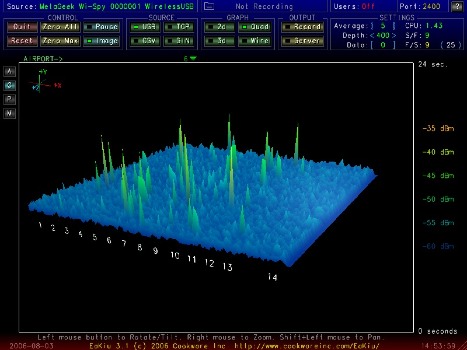Sharing the air
These considerations are important to keep in mind when using devices that operate using unlicensed spectrum.
- All devices must share the available radio bandwidth.
- Devices that use different protocols are typically unaware of each other.
- This competition leads to contention, retries, noise, or static.
- The effect and amount of interference depends on how the devices make use of the spectrum.
802.11 spectrum
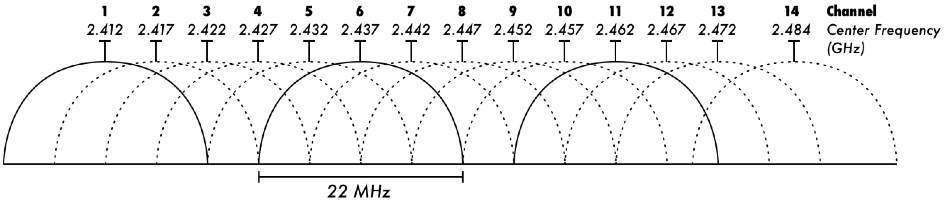
Common 2.4GHz devices
Which common communication devices operate at 2.4GHz?
- 802.11 b/g networks
- Bluetooth devices
- Cordless phones
- Video senders
- Baby monitors
Bluetooth
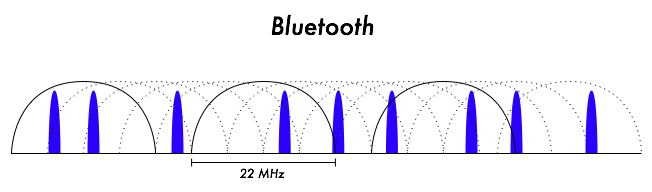
Cordless phones
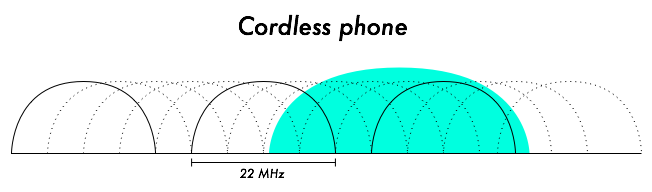
Video senders
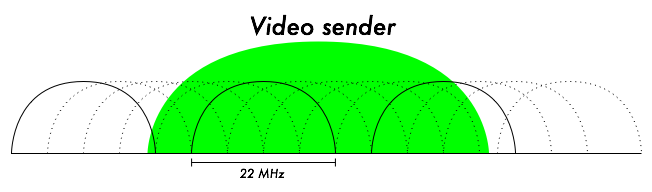
Other 2.4GHz noise sources
There can often be other unintentional noise sources that are not even related to communications.
- Microwave ovens
- Power supplies
- Radar stations
- Harmonics of high power RF sources
- RF lighting
Seeing the noise
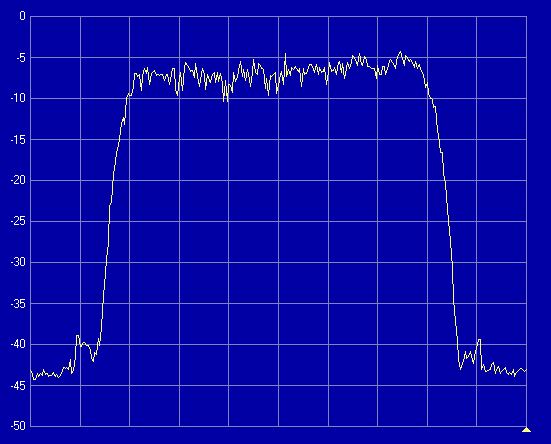
Detecting interference
Tools you can use to detect interference on your network
- Error packet counter
- Network detection tools (for finding network interference)
- Wi-Spy
- Spectrum analyzer
Error packet counter
Watch for excessive errors on a network interface
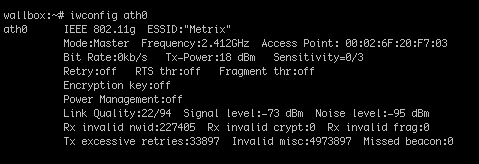
Kismet
Use Kismet to find local networks
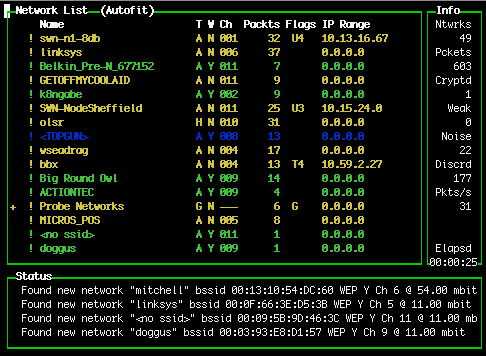
Wi-Spy
Wi-Spy network analyzer http://www.metageek.net/
Tools are available from the Kismet project at http://www.kismetwireless.net/wispy.shtml
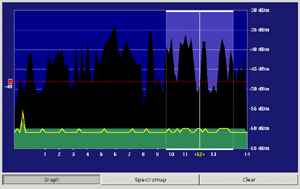
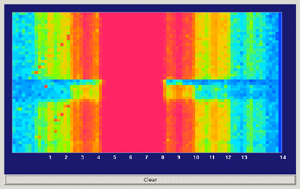
Eakiu for Wi-Spy + Mac OS X
Spectrum analyzer
A good spectrum analyzer is usually the best (and most expensive) tool for detecting noise sources.
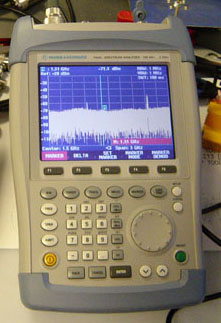
802.11b DSSS
Here is a DSSS signal from an 802.11b radio
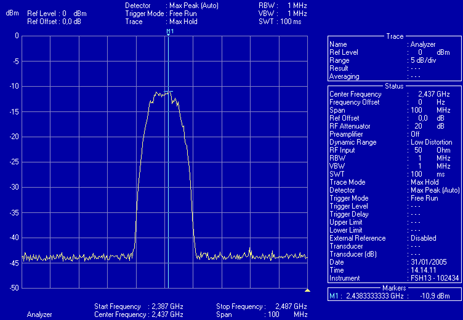
802.11g OFDM
Here is an OFDM signal from an 802.11g radio
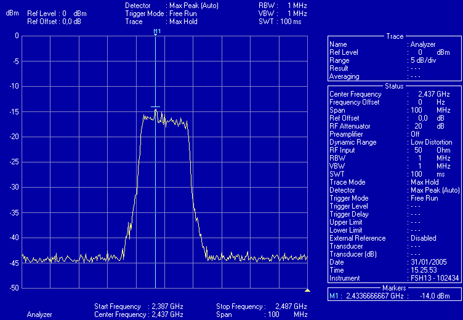
Two different OFDM cards
This is the output from two different 100mW 802.11g cards
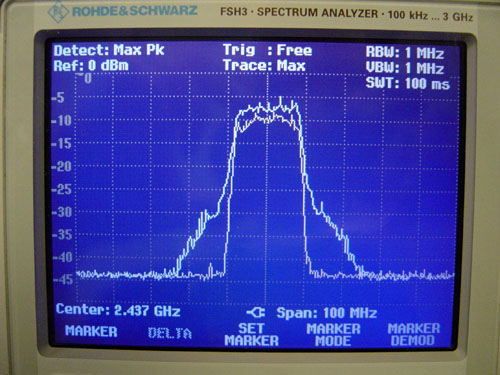
Live demo
Watch the effect of these sources in real time.