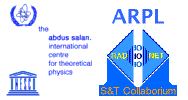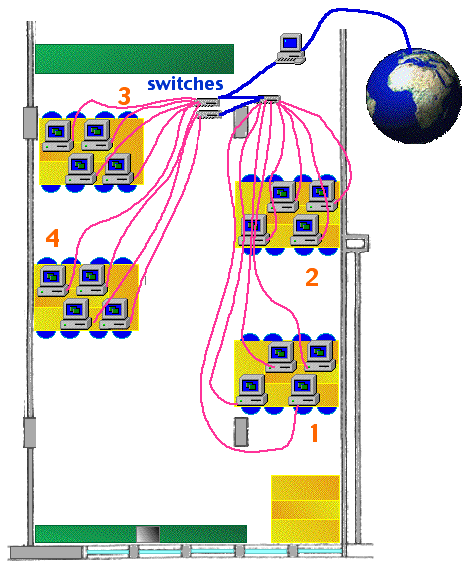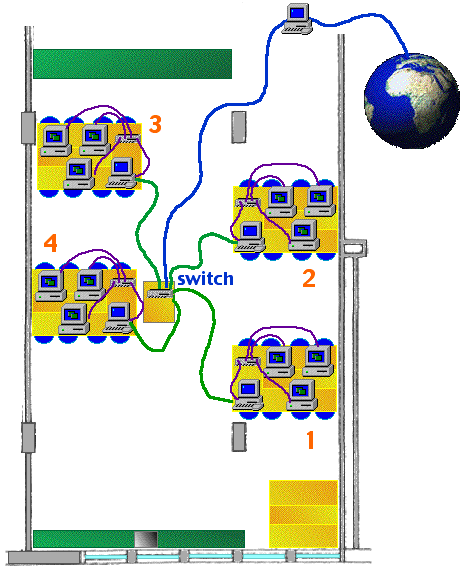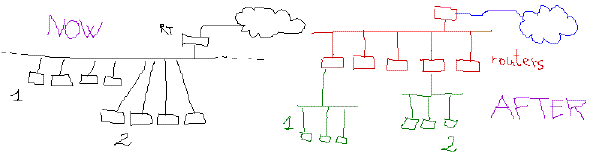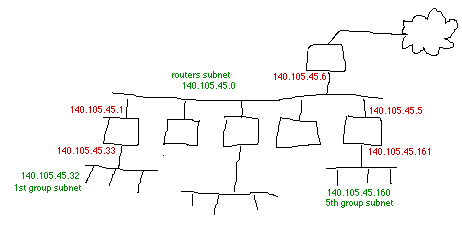|

|
|
|
|
|
|
|
|
|
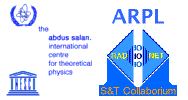
|
|
SCHOOL
ON RADIO USE FOR DIGITAL
AND MULTIMEDIA COMMUNICATION
11th
February - 1st March
2002 ,
Trieste
(Italy)
|
|
|
-
|
|
|
|
|
|
|
|
|
changing the topology of the local
network
|
|
|
|
|
Task 1: Planning of the
new network topology
|
Objectives:
|
To change the room network from the actual topology
(common bus for all PCs) to a new structured one with 4
subnets locally interconnected by routers and then to the
building network
|
|
Method:
|
Subdivide the "class C like" network 140.105.45.0 into
more smaller subnets (4 for the groups, one more for the
routers network)
|
|
Comments:
|
All groups should cooperate to the "high level" planning
of the new network (subnets distributions) and all
components of each group should cooperate to the "local"
planning (addresses distribution inside the group)
|
Activity 1.1 Design of the new
topology
The firts step is to draw a schematic rapresentation of the new
network.
Consider the following pictures:
The actual network topology:
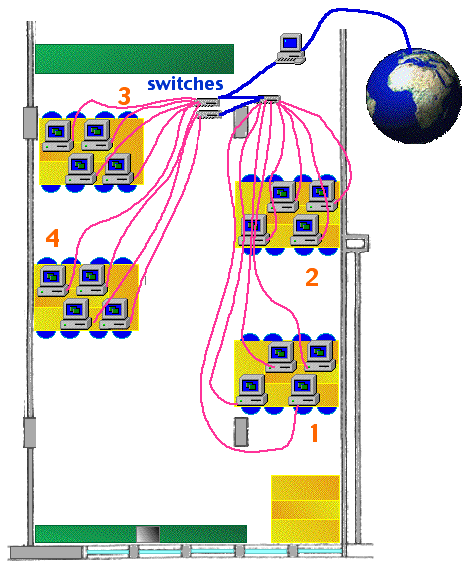
The new requested network topology:
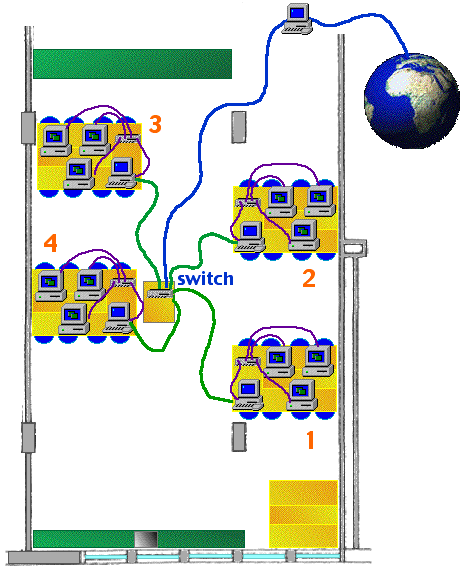
Now sketch two simple rapresentations of them, something like
this:
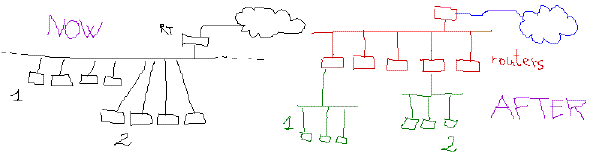
Activity 1.2 Find the numbers
For the whole room network we have obtained a class-C like
network:
the network is the 140.105.45.0
(that means 254 possible hosts, from 140.105.45.1 up to
140.105.45.254)
But now we need a total of at least 6 networks (5 groups plus a
routers network)...
So we should do subnetting.
Try to figure out any possible way to subnet a class-C network:
- 1 network of 254 hosts (that means "no subnetting");
- 2 networks of 126 hosts each;
- 4 networks of 62 hosts each;
- 8 networks of 30 hosts each;
- 16 networks of 14 hosts each;
- 32 networks of 6 hosts each;
- 64 networks of 2 hosts each;
- 128 networks with no hosts (hmmm, I think that this will not
be useful...).
After all groups came on a common decision about the subnetting, they
should distribute the new subnets to the groups and agree for the
router addresses.
Then add all the numbers (NIC addresses) to the previous drawing and
check it carefully!
You should obtain something like this:
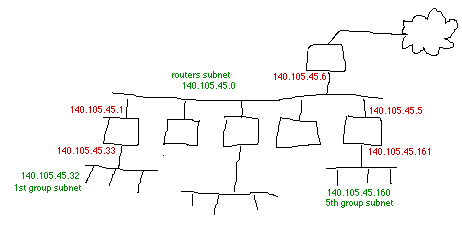
Task 2: Configuration of
the routers
|
Objectives:
|
To configure the routing tables for the 4 group
routers
|
|
Method:
|
Using the commands ifconfig and
route or the netcfg
utility
|
|
Comments:
|
On the routers you will have already installed 2 ethernet
cards. Check if there are properly recognized from the
kernel. And remember to disconnect physically all the
interfaces before doing routing configuration!
|
Activity 2.1
First you should assign the ip addresses to the two network
interface.
Then you should define a network entry for the routers subnet
through the first network interface and a network entry for the
group local subnet through the second one.
You'll need also entries for all the other group subnets, pointing to
the correct group routers.
And finally don't forgot the default route entry, that will
point to the main room router.
Task 3: Configuration of
the hosts
|
Objectives:
|
To configure the routing tables for all the hosts
|
|
Method:
|
Using the commands ifconfig and
route or the netcfg
utility
|
|
Comments:
|
Remember to disconnect physically the network interface
before doing network configuration!
|
Activity 3.1
You should define the ip address and then a network entry for the
group local subnet.
And of course the default route entry, that will point to the
group router.
Task 4: Setup of physical
connections
|
Objectives:
|
To physically connect to the network all hosts and
routers.
|
|
Method:
|
You will use UTP cables and Ethernet Switches.
|
|
Comments:
|
Pay attention to use the proper type of cable (plain
cables, not crossed ones)!
|
Activity 4.1
Connect every hosts and routers to the switches.
Handle carefully cables and connectors to avoid failures and
malfunctionings and use patch panels to obtain a "clean" wiring.
Task 5: Test of the
network
|
Objectives:
|
To check if the network has been properly configured and
wired and is therefore working.
|
|
Method:
|
Using the ping and traceroute
commands
|
|
Comments:
|
If the test fails review the configuration with
ifconfig and route -n commands,
then check the cables. Use only ip numbers and not domain
names.
|
Activity 5.1
First test the local connectivity, i.e. the possibility to ping from
one host to an other in the same group and to the group router.
Then check if you can reach the room main router from your hosts, and
finally try to ping some hosts of the other groups.
Hopefully at this time you will be able to reach every host connected
to Internet.