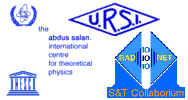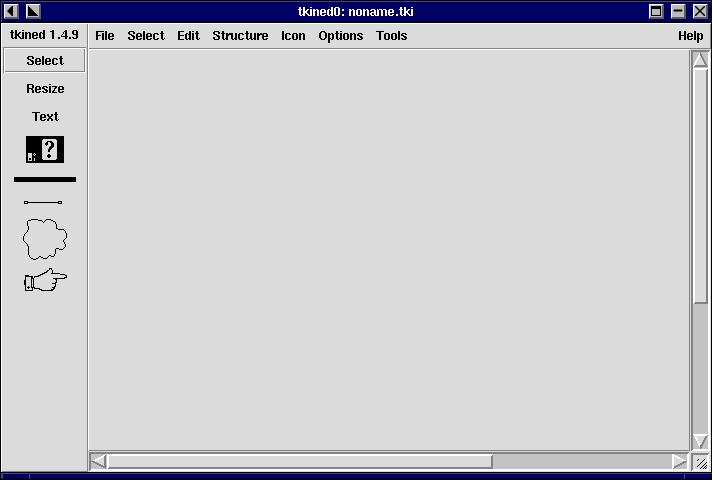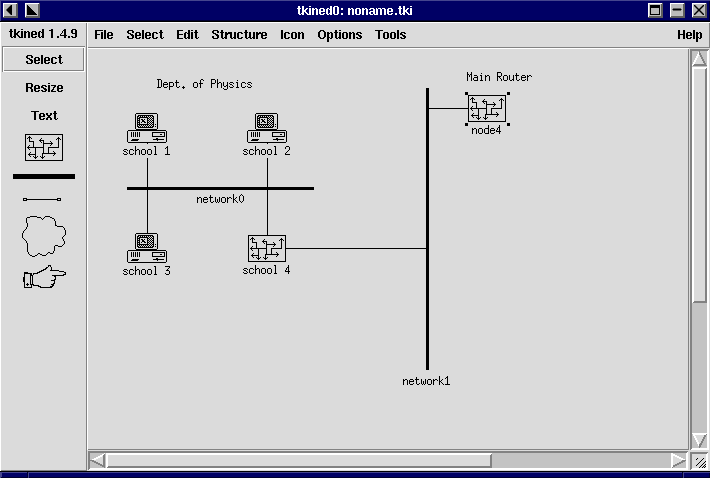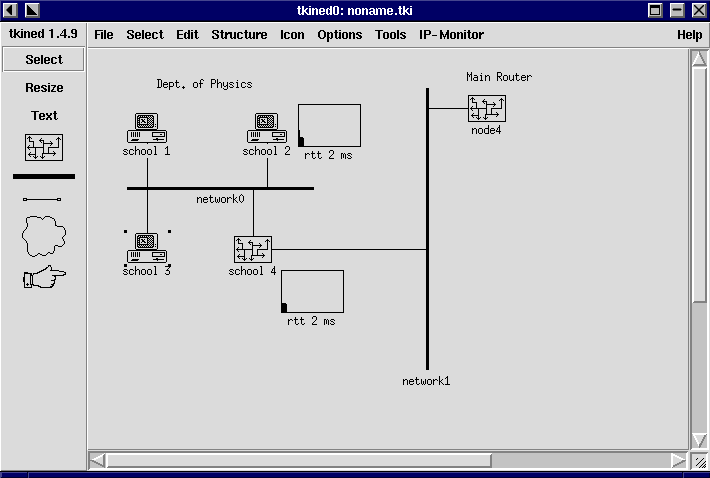|

|
|
|
|
|
|
|
|
|
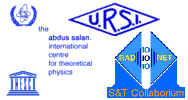
|
|
ICTP
- URSI
SCHOOL ON DIGITAL AND MULTIMEDIA COMMUNICATIONS USING
TERRESTRIAL AND SATELLITE RADIO
LINKS
12th
February - 2nd March
2001 ,
Trieste
(Italy)
|
|
|
-
|
|
|
|
|
|
|
|
|
A
tool for network monitoring:
SCOTTY and
TKINED
|
|
|
|
|
Reference URL:
http://wwwhome.cs.utwente.nl/~schoenw/scotty/
1. Run SCOTTY
2. Draw the Network
3. Monitor the system
Task 1: Run SCOTTY
|
Objectives:
|
To run the specific application called SCOTTY
|
|
Method:
|
Install Scotty in the proper directory and execute the
program
|
|
Comments:
|
Check the website referred above to find more
documentation!
|
Activity 1.1 Start SCOTTY
You have to in stall SCOTTY on your PC, the current version is
scotty-2.1.9. Scotty is a "scriptable environment" to monitor a
network. It can be manually configured to perform complex tasks, but
it performs better if interactively used via its GUI (Graphical User
Interface) called TKINED.
Follow the interactive instructions to install the program,
and then run it.
[root@radio-13
/root]# cd
/usr/src/scotty-2.1.9/unix/
[root@radio-13 /root]#
tkined
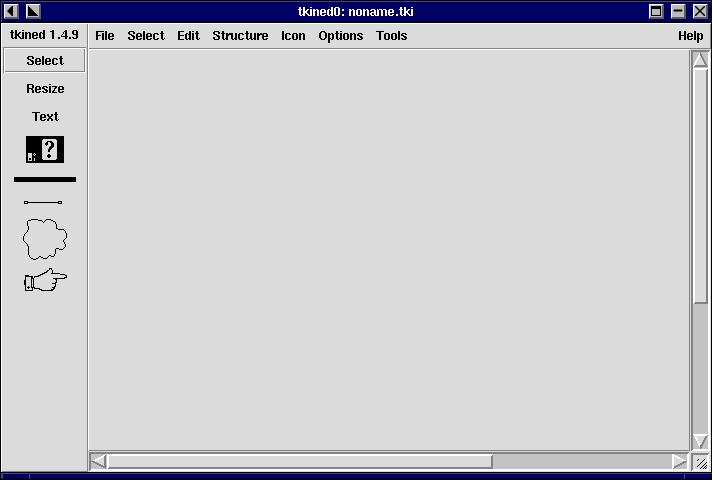
Task 2: Draw the Network
|
Objectives:
|
To customize TKINED in order to monitor your network
|
|
Method:
|
Using the Built-in commands of TKINED
|
|
Comments:
|
Customize the drawing with all your machines
|
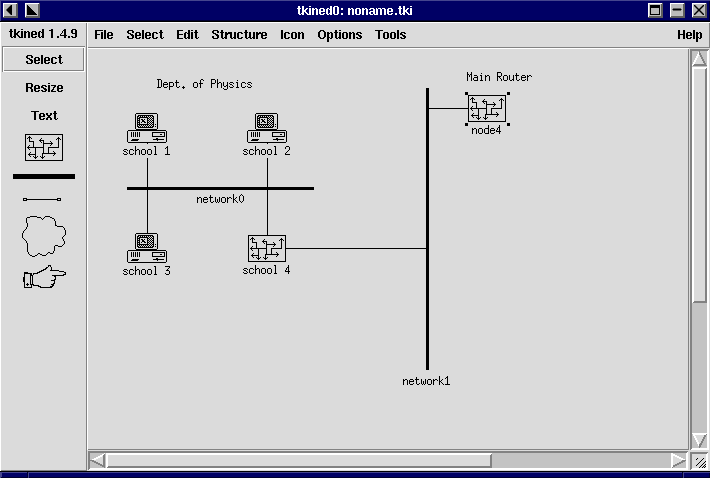
All the "Faculties" and "Dept." should
monitor their PCs and the Main Router. The Computer Center should
monitor the different Faculties/Dept. routers, and if needed its own
internal network.
Task 3: Real-Time Monitoring
|
Objectives:
|
To monitor in real-time the network situation and check
immediately if a link is down.
|
|
Method:
|
Using the "IP MONITOR" and/or "IP TROUBLE"
available in the menu Tool
|
|
Comments:
|
Try to disconnect a PC and see the effects on the MAP
|
Activity 3.1 IP MONITOR
Check Reachability and Round Trip
Time
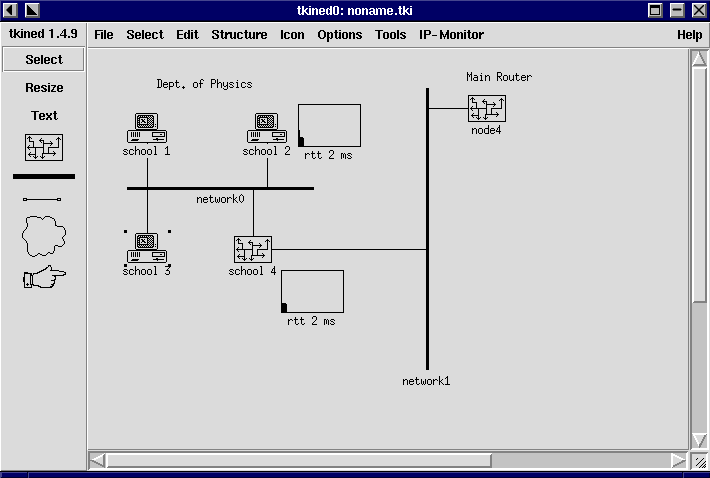
 Back
to the School Home Page
Back
to the School Home Page
updated 23 February
2001, © 2001 ICTP-ARPL, HTML by cfonda
![]()